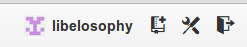刚开始学java的时候,我看的《java 语言的艺术与科学—计算机科学导论》,后来我开始看Oracel的《The Java turorials》,觉得这个讲得很清楚,当时我觉得看这个就很好,虽然也在这个教程里面看见了 The Java Language Specification》,也觉得这东西肯定很精确,不过没有进去看,主要是时间问题,当时觉得专注一点比较好。不过Turorials 确实比较浅一点,毕竟只是教程而已,教程只是教会你怎么使用—即HOW,而如果你想理解的精确(如WHY),就必须看其他的,甚至应该了解底层。
在看书或者文档之前,也许我要搞清楚这书(或者其他文档/资料)到底是定位,比如仅仅只是教程,又比如是精确的定义,又或者是其他教程加上个人理解。拿android来说,开发者页面有几个选项卡,
+ Training
+ API Guide
+ Reference
其中 trianing 会告诉你如何开始写安卓应用,但是点到即止。而API Guide 则对每个类和接口提供了详细说明,还包括了一些重要概念的说明与解释。 至于Reference 则是参考手册了,javadoc,针对代码
而写的注释。
好吧,开始正题。
再说操作符之前先看看java语言的数据类型。
java数据类型:
1. 原始数据类型
- boolean 类型
- 数值类型( numeric types)
- 整数类型 (integer types)
- byte
- char
- short
- int
- long
- 浮点类型 (floating -point types)
- float
- double
- 整数类型 (integer types)
2. 引用数据类型
- array
- Object
3. null 类型
空类型没有名字,可视为常量。
Java 为原始数据类型值定义了操作符(为 引用数据类型 String 定义了连接操作符 “+” )。操作符是什么东西,不过是一个符号表示,人来定义其意义,加上具体实现即可。看操作符根据类型来看最好,
操作符
1. 针对boolean 类型的操作符有:
+. 关系运算符 (==) 和 (!=) +. 逻辑补 (!) +. 逻辑与(&),逻辑异或(^), 逻辑或(|) +. 条件与(&&), 条件或(||) +. 三目条件运算符 ( ? :) +. 字符串连接运算符 (+) {连接字符串时,将boolean值装换为 true / false 的字符串}
2. 针对整数类型的操作符 Numeric 之 Integer Operations
比较操作符
- < , <= , > , >=
- == , !=
数学运算(结果为 int 或 long)
- 一元正/负操作符: + , –
- 乘/除/取余: * , / , %
- 加/减:+ , –
- 自增/自减 : ++ , —
- 带符号左移/带符号右移/无符号右移: << , >> , >>>
- 位补(bitwise complement): ~
- 整型位操作符: & , ^ , |
- 条件运算符
- ? :
- 强制类型转换 由一种整型转换到其他整型
- 字符串连接操作符
- 十进制值型字符串 如 “value:” + 0x80 >>>> value:128
其中需要注意的有:
- 移位运算符:
- n << s = n * power(2,s) (2的s 次方)
- n >> s = n / power(2,s)
- n >>> s (其中 2<<-s)是为了去掉符号位
- n为正数 :n >>> s = ( n >> s )
- n 为 int 型负数 : n >>> s = (n >> s) + (2<<-s) = (n >>s) + (2>>(31-s))
- n 为 long 型负数: n >>> s = (n >> s) + (2<<-s) = (n>>s) + (2<<(63-s))
按位运算符 — ~, & , ^, |
字符串连接:字符串连接输出的是十进制值字符串
浮点数操作符
浮点数
Java 中的浮点数有两种,1. IEEE 754 单精度浮点数, 2. IEEE 754 双精度浮点数。
IEEE 浮点数的值有, 正负无穷, 有限数,正负零,NaN(Not-a number value), 除了NaN, IEEE浮点数是有序的,从最小的到最大的,
负无穷 》》 有限负数 》》 正负零 》》 有限负数 》》 负无穷
其中有限非零值都可以表示为: s * m * 2e-N+1 其中: s为 +1/-1 m < 2N e 位于Emax 和 Emin 之间 , Emin = –( 2K-1– 2 ) Emax= 2K-1-1 K , N 取决与浮点数属于那个浮点数集合。
下面这张表说明了单精度浮点数和双精度浮点数的K N 取值
| row | float | double |
|---|---|---|
| N | 24 | 53 |
| K | 8 | 11 |
| Emin | -127 | -1022 |
| Emax | 126 | 1023 |
其他说明:
- 零: 0.0>-0.0 = false ; 0.0 == -0.0 = true ; 1.0/0.0 = 正无穷; 1.0/-0.0 = 负无穷
- NaN: <, <=, >, >= , == 有一个操作数为NaN则结果为false, 但是 != 有一个操作数为NaN,则值为true
针对浮点数的操作符
+, -正负 +, –, *, /, % ++, —
==, >, >=, <, <=, != ? :
字符串连接
强制类型转换。
操作符优先级
| Operators | Precedence |
|---|---|
| postfix | expr++ expr-- |
| unary | ++expr --expr +expr -expr ~ ! |
| multiplicative | * / % |
| additive | + - |
| shift | << >> >>> |
| relational | < > <= >= instanceof |
| equality | == != |
| bitwise AND | & |
| bitwise exclusive OR | ^ |
| bitwise inclusive OR | | |
| logical AND | && |
| logical OR | || |
| ternary | ? : |
| assignment | = += -= *= /= %= &= ^= |= <<= >>= >>>= |
规律:
- 赋值运算符及其各种组合优先级最低
- 一元 > 二元 > 三元
- 二元: 算数 > 移位 > 关系 (> Equality) > 按位运算 > 逻辑
- 算数: 先乘除(包括余), 后加减
- 按位: 与 > 异或 > 或
- 逻辑: 与 > 或
结合性: 除赋值外,都是左结合